Timeline: February 15, 2021 to May 17, 2021
Topic: Business and Tourism
Number of team members: 4
My role: All stages of the project; Making the 3D kiosk and "Dishes of the Month" prototypes
Timeline: February 15, 2021 to May 17, 2021
Topic: Business and Tourism
Number of team members: 4
My role: All stages of the project; Making the 3D kiosk and "Dishes of the Month" prototypes
How do you like to discover new restaurants and businesses? Maybe you use apps like Google maps or Yelp to see what is around you. Or maybe you like to travel to places to see what stores are in that area.
For a school project, my team was challenged to create something that would solve a problem in the city of Brantford. To help us find a problem to solve, we were given the strategic plan of Brantford’s Business Improvement Area (also known as the BIA) which consisted of different goals. One of their goals, which my group wanted to explore, was to work with their members and community partners to attract and support doing business downtown. Based on our own experiences in Brantford, we also wanted to explore the problem of Brantford’s transit system being confusing for newcomers like students.
With these problems in mind, we set our goal to answer “How might we bring awareness to Brantford businesses and improve the experience of finding what bus to take?”
Awareness to Brantford businesses:
Finding what bus to take:
We conducted a survey with 13 Laurier students to see if other students had similar opinions about their awareness of businesses and buses. Due to the pandemic, our research was limited to surveying students that we knew.
Businesses:
Buses:
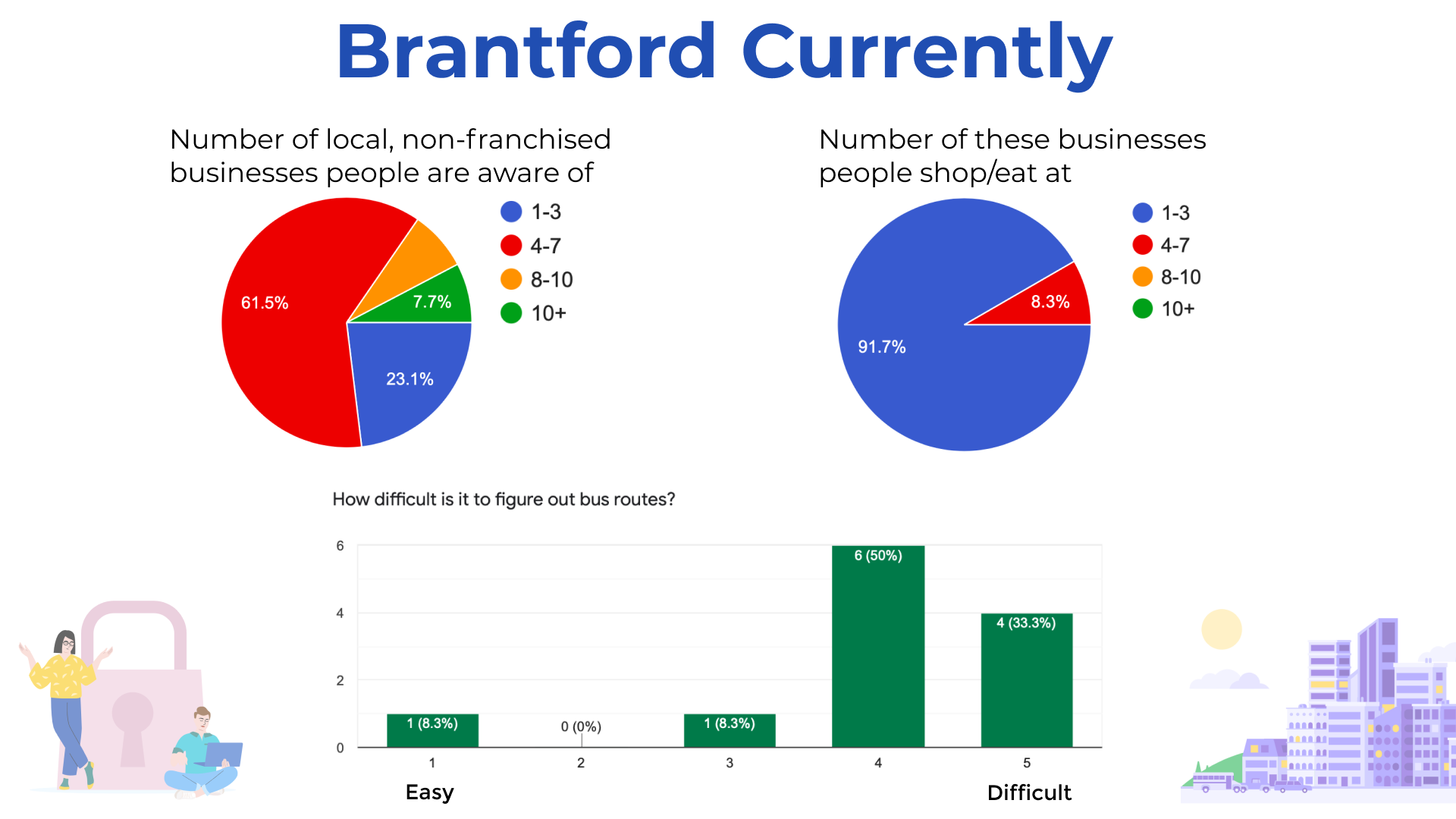
Based on the BIA’s goals and the challenges users were facing, we needed to think of something that could
After brainstorming and sketching ideas together, we came up with an idea of having an interactive kiosk to promote businesses and allow users to easily access travel information like maps and bus routes.
When interacting with the screen, users could view a variety of information provided by the businesses. Business owners can upload promotions, menus, and more to intrigue potential customers, who can see these on the kiosk. Business owners can also take a picture of a featured product and submit it to be displayed on the kiosk’s “Dishes of the Month” and “Products of the Month” section.
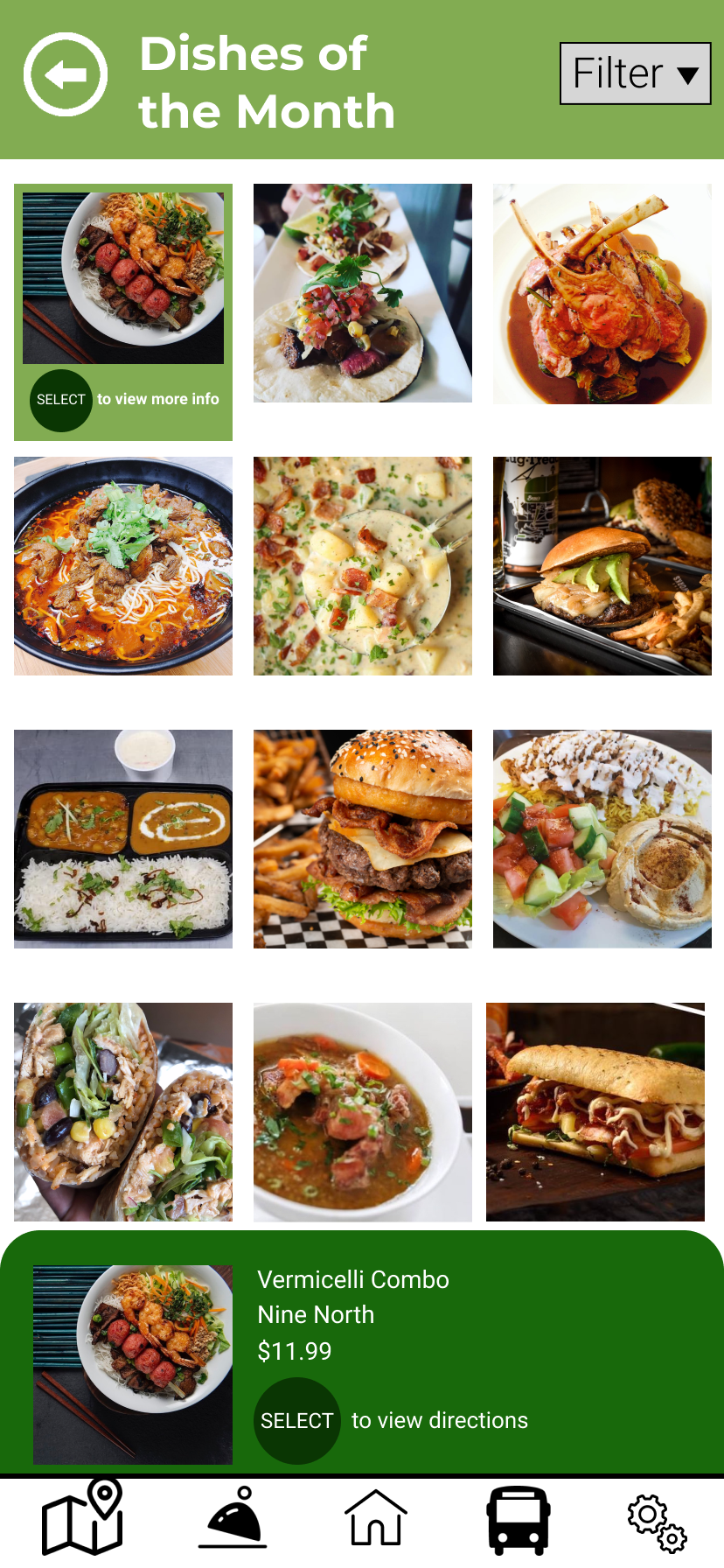
The kiosk also provides users with information on the best way to travel to a business so that if someone found an interesting place they wanted to shop or eat at, they can easily learn how to get there through the transit and map features. The kiosk can also be used to search for how to get to any address in Brantford. In addition, the kiosk includes live bus updates provided through OpenStreetMap software, allowing users to know how long they need to wait for the next bus and where it currently is. These features will help address the difficulties that many have with learning about Brantford’s buses.
Besides working with businesses in the ways mentioned above, the kiosk also monitors, collects, and analyzes patterns and analytics. With such data, businesses can then gain information about what pictures/advertisements are the best at attracting users to learn more about the business on the kiosk, how many users actually shop and dine at the business after learning about it at the kiosk, and much more.
When no one is interacting with the screen, the kiosk will display advertisements for Brantford’s businesses. Given that many of the survey participants discovered new businesses by walking past them, by walking past these interactive kiosks, they could also see information about businesses and learn about them. The advertisements in Brantford are mainly posters, so having moving advertisements displayed on a kiosk, would be eye-catching to people walking past it.
However, because of the COVID-19 pandemic, we had to consider concerns about the spread of COVID-19 through touch, so we created a kiosk which could minimize the amount of users who touch the screen. Our kiosk design features foot buttons to address this problem.

For the foot buttons, users can interact with the design in a hands-free method by using the physical buttons located at the bottom of the design, decreasing the need for one’s hands to touch the screen. Originally, we had the buttons on the ground in front of the screen (where the person is standing in the prototype), but we decided to move them to underneath the screen so that it would not block wheelchair users from using the kiosk. There is also an accessibility mode to lower the display so that wheelchair users and people who cannot reach very high can have an easier time using the kiosk. The kiosk also features voice assistance which can read text out loud to increase accessibility.
Even without concerns about spreading COVID-19, the foot buttons are beneficial. For example, if it is winter and you are wearing gloves, you do not need to take off your gloves to use the kiosk. If you just finished grocery shopping and want to figure out what bus to take but you have grocery bags in both hands, the kiosk’s foot buttons will be extremely helpful as well.
The following video, recorded by my group member Mimi Pham, shows what the interface would look like when a user interacts with the screen and the many different features of the kiosk:
If the cost of this kiosk design is too expensive, alternative solutions include having a kiosk similar to the map kiosks at malls instead or a website alternative. Although these will not have the same amount of benefits as our kiosk with the foot buttons, no matter which option the city chooses, our design is an improvement to the resources people currently use to learn about Brantford’s businesses and transit as it centralizes the information into one easy-to-access resource. It also provides new ways for business owners to promote and share information about themselves, and it gives them more control over how their business is promoted, compared to existing resources like Google maps and food apps. By making it easier for people to travel to and from downtown Brantford and making it easier for them to learn about local shops and restaurants, our design will help businesses and the public’s support for them continue to grow.
You can view the prototype of our kiosk's interface by clicking the button below!
To continue looking at my work, you can go back to the UX Design projects page or click the buttons below to see the projects I worked on before and after the Brantford Interactive Kiosk. Thank you for looking at my work!